In today’s digital age, electronic devices play a crucial role in our daily lives, from smartphones and laptops to home appliances and entertainment systems. While these devices offer immense convenience and efficiency, they also come with certain risks. Understanding and implementing electronic safety tips can help prevent accidents, injuries, and damage to your devices. Here, we expand on 10 important tips to ensure your electronic devices are safe and secure.
1. Avoid Overloading Power Outlets

Overloading power outlets is a common cause of electrical fires. Each outlet and circuit has a specific capacity, and exceeding this limit can lead to overheating and potential fire hazards.
Tips for avoiding overloads:
- Know Your Circuit Capacity: Be aware of the maximum load your outlets and circuits can handle. Typically, this information can be found in your home’s electrical panel.
- Use Power Strips with Surge Protectors: Power strips with built-in surge protectors can distribute the electrical load more evenly and protect your devices from voltage spikes.
- Unplug Unused Devices: To reduce the load on your circuits, unplug devices that are not in use. This also helps save energy.
- Spread Out Devices: Avoid plugging too many high-wattage devices into a single outlet. Spread them out across multiple outlets or circuits.
2. Properly Maintain Cords and Cables

Cords and cables are essential for powering and connecting electronic devices, but they can pose safety risks if damaged or misused.
Tips for Cord and Cable Safety:
- Inspect Regularly: Regularly check cords and cables for signs of wear and tear, such as fraying, cracking, or exposed wires. Replace damaged cords immediately.
- Avoid Pinching or Crushing: Be careful not to pin or crush cords with furniture or other objects as this can harm the insulation and increase the risk of electrical shock or fire.
- Proper Storage: When not in use, store cords and cables properly to prevent tangling and damage. Use cable organizers or ties to keep them neat and untangled.
- Keep Cords Away from Heat Sources: Avoid running cords near heat sources, such as radiators or heaters, which can damage the insulation and increase the risk of fire.
3. Use Devices According to Manufacturer Instructions

Electronic devices come with specific instructions and guidelines for safe use. Following these instructions can help prevent accidents and prolong the lifespan of your devices.
Tips for Following Manufacturer Instructions:
- Read the Manual: Always read the manufacturer’s provided user manual. It contains important information about the safe operation, maintenance, and troubleshooting of your device.
- Follow Setup Guidelines: Ensure you follow the recommended setup guidelines, including proper placement, ventilation, and connection procedures.
- Adhere to Usage Limits: Use the device within the recommended usage limits, such as voltage requirements and operating temperatures, to avoid damage and safety hazards.
- Perform Regular Maintenance: Follow the manufacturer’s recommendations for regular maintenance, such as cleaning and software updates, to keep your device in good working condition.
4. Keep Devices Dry and Away from Water

Water and electronics do not mix. Exposure to water can cause short circuits, damage internal components, and pose a serious safety risk.
Tips for Keeping Devices Dry:
- Avoid Using Devices Near Water: Do not use electronic devices near water sources, such as sinks, bathtubs, pools, or in damp environments.
- Use Waterproof Cases: If you need to use electronic devices near water, consider using waterproof cases or covers to protect them from accidental splashes or spills.
- Immediate Action for Water Exposure: If a device gets wet, turn it off immediately, unplug it if possible, and dry it thoroughly before attempting to use it again. Seek professional repair services if needed.
- Educate Family Members: Ensure that all family members are aware of the risks associated with using electronic devices near water and encourage safe practices.
5. Install and Update Security Software
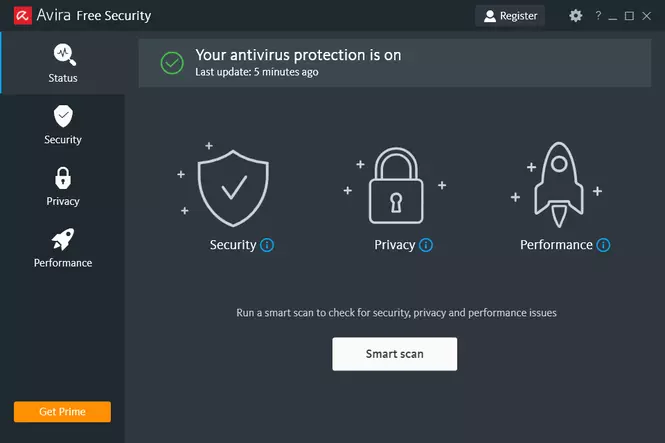
Cybersecurity is a critical aspect of electronic safety, especially for devices connected to the internet. Protecting your devices from malware, viruses, and cyberattacks is essential.
Tips for Cybersecurity:
- Use Antivirus Software: Install reputable antivirus software on all your devices to protect against malware and other cyber threats. Ensure the software is always up-to-date.
- Enable Firewalls: Enable firewalls on your devices and network to prevent unauthorized access and protect your data.
- Regular Software Updates: Keep your operating system, applications, and security software up-to-date to protect against the latest threats and vulnerabilities.
- Use Strong Passwords: Create strong, unique passwords for your devices and online accounts. Consider using a password manager to securely store and manage your passwords.
6. Practice Safe Charging Habits

Charging devices improperly can lead to overheating, battery damage, and even fire hazards. Following safe charging practices can help mitigate these risks.
Tips for Safe Charging:
- Use Original Chargers: Always use the charger and cable that came with your device or a certified replacement. Avoid using cheap, counterfeit chargers.
- Avoid Overcharging: Do not leave devices plugged in for extended periods after they are fully charged. Overcharging can shorten battery life and increase the risk of overheating.
- Charge on Hard Surfaces: Place devices on hard, flat surfaces while charging to allow for proper ventilation and heat dissipation. Avoid charging on soft surfaces like beds or couches.
- Monitor Charging Devices: Keep an eye on devices while they are charging. If you notice excessive heat or unusual behavior, unplug the device immediately.
7. Handle Batteries with Care

Batteries, particularly lithium-ion batteries found in many modern devices, can pose safety risks if not handled properly.
Tips for Battery Safety:
- Avoid Extreme Temperatures: Keep devices and batteries away from extreme temperatures, both hot and cold. High temperatures can cause batteries to overheat, while low temperatures can reduce battery performance.
- Do Not Puncture or Crush: Never puncture, crush, or expose batteries to physical damage. Damaged batteries can leak harmful chemicals or even explode.
- Dispose of Batteries Properly: Follow local regulations for battery disposal. Do not throw batteries in the trash; instead, take them to designated recycling centers.
- Watch for Signs of Damage: If a battery shows signs of swelling, leakage, or overheating, stop using the device immediately and seek professional assistance.
8. Secure Your Devices

Securing your devices physically and digitally is crucial to protect them from theft, damage, and unauthorized access.
Tips for Physical and Digital Security:
- Use Locks and Cases: Secure laptops and portable devices with locks and protective cases to prevent theft and damage.
- Enable Device Encryption: Enable encryption on your devices to protect sensitive data in case of loss or theft.
- Use Two-Factor Authentication: Enable two-factor authentication (2FA) for your online accounts to add an extra layer of security.
- Regular Backups: Regularly back up your data to an external drive or cloud service to protect against data loss in case of device failure or theft.
9. Educate Yourself and Others

Staying informed about electronic safety and educating others, especially children, is essential for maintaining a safe environment.
Tips for Education and Awareness:
- Stay Informed: Keep up-to-date with the latest information and best practices regarding electronic safety. Follow reliable sources and subscribe to relevant newsletters or alerts.
- Educate Family Members: Teach family members, especially children, about the importance of electronic safety and how to use devices responsibly.
- Set Rules and Guidelines: Establish rules and guidelines for using electronic devices in your home, including safe charging practices, screen time limits, and internet safety.
- Lead by Example: Practice safe electronic habits yourself to set a positive example for others in your household.
10. Know How to Respond to Emergencies

Being prepared for emergencies can help minimize damage and ensure the safety of everyone in your household.
Tips for Emergency Preparedness:
- Learn Basic First Aid: Learn basic first aid techniques, including how to treat electrical burns and injuries, to respond effectively in case of an accident.
- Have Emergency Numbers Handy: Keep a list of emergency contact numbers, including local fire department, poison control, and your utility company, readily available.
- Create an Emergency Plan: Develop an emergency plan that includes evacuation routes, meeting points, and procedures for dealing with electrical fires or other emergencies.
- Fire Extinguishers: Keep a fire extinguisher rated for electrical fires (Class C) in easily accessible locations in your home. Ensure everyone knows how to use it proper
Ensuring electronic safety is a multifaceted approach that involves proper handling, maintenance, cybersecurity, and emergency preparedness. By following these ten comprehensive electronic safety tips, you can create a safer environment for yourself and your family while protecting your valuable devices from damage and hazards. Remember, staying informed and proactive about electronic safety is the key to preventing accidents and ensuring peace of mind in our technology-driven world.